Frequently Asked Questions:
Bring Your Own Device (BYOD) Program
What is Rochester Public Utilities (RPU) Bring Your Own Device (BYOD) program?
RPU’s voluntary demand response program is designed to reward you for reducing your electricity use during periods of high demand, while helping the environment and reliability of the grid.
How does the BYOD program work?
Participants agree to brief, limited Peak Savings Events, which adjust their devices during peak electric demand periods from May 1 through September 30. Peak demand periods for adjustments typically occur on especially hot days, but Peak Savings Events may also be called under other circumstances to reduce strain on the grid. Peak Savings Events will not occur on weekends or holidays.
How does RPU’s BYOD program benefit Rochester’s community?
- By participating in the program, you are helping RPU utilize new technologies that manage energy demand during “peak hours,” which occur when energy usage dramatically increases.
- RPU’s BYOD program helps reduce those peaks, and takes some of the strain off the grid during hotter, busier times of the day.
- This can lower energy costs, with the savings passed on to RPU customers.
What do I need to get started?
RPU electric customers who have installed a qualifying Ecobee, Honeywell, or Google Nest connected thermostat controlling their central air conditioning or heat pump system are eligible.
How will I know if I am eligible?
To be eligible to enroll, you must have the following qualifications:
- You are an RPU residential electric customer.
- You use your thermostat to control your central air conditioning or heat pump.
- You have installed an eligible internet-connected thermostat.
- You are not participating in RPU’s Load Management program.
Can I participate in both RPU’s Load Management program and the BYOD program?
No, customers participating in RPU’s Load Management program are not eligible for the BYOD program. However, a customer may switch to the BYOD program after terminating participation in the Load Management program.
What is my enrollment incentive?
You will receive a one-time $50 enrollment incentive, as a bill credit and must remain on the program for 12 consecutive months.
When will I receive my $50 bill credit for enrolling in the BYOD program?
Your $50 enrollment incentives will be applied to your electric utility account within four (4) to six (6) weeks after receiving program approval. One (1) incentive per account, per service location.
How do I receive the $25 participation incentive?
You agree to stay enrolled throughout the summer season to receive a year-end $25 bill credit. Year-end incentives will be applied to your electric utility bill during the months of November – December.
Can I enroll more than one (1) thermostat?
Yes, so long as your thermostat is a qualifying Ecobee, Honeywell, or Google Nest.
Will I get multiple incentives for multiple enrolled thermostats?
No, there is only one (1) incentive per account, per service location.
Which thermostats qualify for the program?
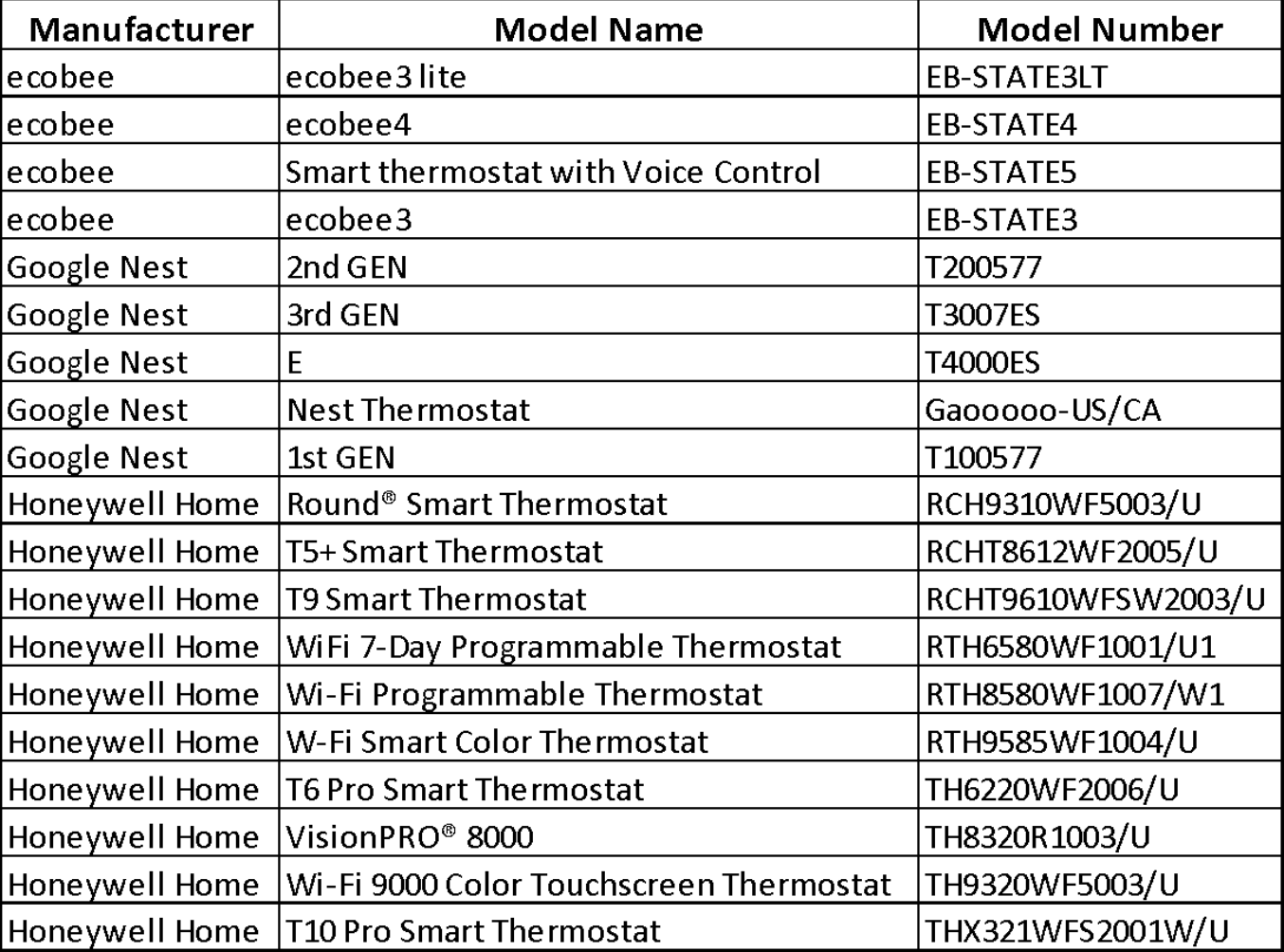
Where can I find the Terms and Conditions for this program?
You can find the BYOD Terms and Conditions for all thermostat providers below:
http://virtual-peaker.com/rhr-lite-termsandconditions/
How do I sign up for the RPU’s BYOD program?
Confirm your eligibility for the program with these four (4) questions:
- Are you an RPU residential electric customer?
- Do you agree that you will unenroll (if participating now) in RPU’s Load Management program?
- Do you use your thermostat to control your central air conditioning or heat pump?
- Will you participate in Peak Savings Events on high-energy usage days?
- If you confirm these four (4) questions, please select the thermostat among the eligible models that you would like to enroll in the program.
Click the Enroll Now button to go to your thermostat’s enrollment site, where you will follow a series of simple steps to enroll.
Once your eligibility is confirmed by RPU, you will be enrolled in the program. You will receive notification on your eligibility status in your email.
How will I know that a temperature adjustment is in progress?
Customers enrolled in the BYOD program will be notified of Peak Savings Events through RPU’s customer web portal, email, SMS or by the smart thermostat manufacturer via a mobile app or the thermostat.
How will my thermostat be adjusted?
- At the start of a Peak Savings Event, your thermostat will be automatically adjusted by two (2) to four (4) degrees above the current temperature setting.
- A Peaks Savings Event will typically last between one (1) and four (4) hours, and will occur anytime between 10 am and 8 pm. Adjustments will not occur on weekends or holidays.
- Once the Peak Savings Event is over, your thermostat will return to its normal set point and/or schedule.
- In some cases, your thermostat might be adjusted down two (2) degrees prior to a Peak Savings Event to pre-cool your home.
- You can opt out of an event at any time from your mobile device, web browser, or thermostat. For the majority of devices, when you opt out of the pre-cool, you are also opting out of the Peak Savings Event.
Will participating in the program negatively impact my comfort?
Peak Savings Events will only affect the temperature by a few degrees, with minimal impact on comfort. In addition, you can easily opt out of a Peak Savings Event at any time, for any reason.
How do I unenroll from the program?
Send an e-mail to customercare@rpu.org or call (800) 778-3421 requesting to end your participation in RPU’s BYOD program. Unenrolling from the program will end your participation for all your enrolled thermostats.
What if I have additional questions?
You can reach out to RPU’s Customer Care team at customercare@rpu.org , visit RPU’s website at www.rpu.org, or simply call (800) 778-3421.
Google, Nest Thermostat, Nest Learning Thermostat and Nest Thermostat E are trademarks of Google LLC.